Hi there once more.
Following the previous post about problems with ATI drivers, amdcccle (see it here), I' ve looked it into a little bit more.
I was lucky since guys at osarena.net (they rock), had the solution ready for me.
New ATI catalyst 11.8 to the rescue and a proper easy how-to.
This is basically a re-post of the one found in osarena.net (check it here) from the noobie perspective.
First download the new drivers from here. (I got the 64bit one)
Put the ati-driver-installer-11-11-x86.x86_64.run file in a folder (lets name it ati in the home folder) and make it executable.
$cd ~/ati
$sudo chmod +x ati-driver-installer-11-11-x86.x86_64.run
Before continuing, it is very likely that you might be missing some packages that are necessary to create the packages and cpontinue with this procedure. I've listed below those that I was missing. I have that covers you. One way or another you' get a message to install missing ones.
Remove old drivers
$sudo apt-get remove --purge fglrx fglrx_* fglrx-amdcccle* fglrx-dev*
Install the new packages (overwriting -f)
$sudo dpkg --force-overwrite -i *.deb
Create the xorg.conf file
$sudo aticonfig --initial -f
Following the previous post about problems with ATI drivers, amdcccle (see it here), I' ve looked it into a little bit more.
I was lucky since guys at osarena.net (they rock), had the solution ready for me.
New ATI catalyst 11.8 to the rescue and a proper easy how-to.
This is basically a re-post of the one found in osarena.net (check it here) from the noobie perspective.
First download the new drivers from here. (I got the 64bit one)
Put the ati-driver-installer-11-11-x86.x86_64.run file in a folder (lets name it ati in the home folder) and make it executable.
$cd ~/ati
$sudo chmod +x ati-driver-installer-11-11-x86.x86_64.run
Then create the necessary packages, based on the 11.10 Ubuntu version
$sudo ./ati-driver-installer-11-11-x86.x86_64.run --buildpkg Ubuntu/oneiric
$sudo apt-get install build-essential cdbs fakeroot dh-make debhelper debconf libstdc++6 dkms libqtgui4 execstack libelfg0 dh-modaliases
Now open the tty session (Ctrl+Alt+F1) and login with your username and password. This is because we are about to uninstall the currently used drivers and we prefer a Command Line Interface (CLI) instead of a graphical one that is using a lot more of the resources of the card.
List folder ati and see the packages.
$ls
- fglrx_8.911-0ubuntu1_amd64.deb
- fglrx-amdcccle_8.911-0ubuntu1_amd64.deb
- fglrx-dev_8.911-0ubuntu1_amd64.deb
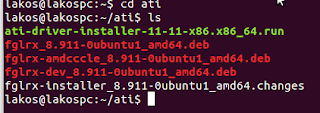
$sudo apt-get remove --purge fglrx fglrx_* fglrx-amdcccle* fglrx-dev*
Install the new packages (overwriting -f)
$sudo dpkg --force-overwrite -i *.deb
Create the xorg.conf file
$sudo aticonfig --initial -f
and restart
$reboot
After the reboot, when you log in, you might receive an error message that previous settings could not be restored.
After the reboot, when you log in, you might receive an error message that previous settings could not be restored.
$gksudo amdcccle
to open the catalyst and set your card again.
You are done.
I've have noticed 2 degrees Celsius down in the adapter temperature from my conky file (see what I mean) and a lot smoother sense of the card.
Thank you again osarena.net guys.
Thank you again osarena.net guys.
Good luck to you all.
Comments
Post a Comment